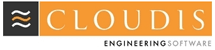One of the main concerns of electrical and instrumentation engineers is that because the overall design is subject to modification almost constantly until very late in the project design phase, their ability to do their job is compromised and always under time pressure.
Whilst space allocation and interference detection in 3D are obviously critical to the overall design, from a cabling point of view engineers are often working on 2D layouts. Using these, and associated cable lists, they estimate the cable lengths and create routes for the cables, annotating the drawings with lists of which cables are in which trays, hangers or penetrations. This is a time-consuming and error-prone job, and of course involves major rework if devices are relocated or cable containment is moved. Another problem is that, although they are working on a 2D layout, the cables will be routed and contained on more than one tier.
CMPIC’s new multi-tier functionality is targeted at helping alleviate these problems. Basically, the CMPIC database, rather than graphics, does the work. Although the user would need to create the ‘top tier’ network either in CAD or in CMPIC itself, any other tiers will be created for routing purposes in the database. The top tier could be extracted from CAD as tray or hanger objects, or it can be created as an overlay on top of a .dwg using some macros we have created which work inside AutoCAD. Our functionality does away with the need to draw multiple tiers in detail.
This enhancement also means that you do not need to annotate the drawing with lists of cables per tier which then have to be maintained and updated. Instead, the top tier is given an attribute which tells CMPIC how to treat each piece of the network. For example, at certain points there may be three trays with high voltage cables on tier one, medium voltage on tier two and instrumentation cables on tier three; at other points the configuration could be different.
The attribute on the top tier geometry refers to a tray layout definition held in CMPIC. These definitions are the customer’s own defined layouts so that the same approach can cater for all eventualities. The definition also includes the size of trays and the offset between the tray tiers. Examples of tier layouts could include a three tier hanger on a ship or a four tier tray layout duplicated along two sides of a corridor in a plant. Equally the same principle can be applied to trenches or to duct banks.
By outputting the top tier geometry to CMPIC, along with the layout attribute, CMPIC automatically creates the relevant connectivity in its database. When routing cables, all connections are automatically made, taking into account the segregation links necessary. What you end up with in the database is a route for each cable which reflects which tier each cable has used at every point in its route. CMPIC calculates percentage fill automatically for each tier. If the position of the top level geometry needs to change, because a tray is moved to avoid a clash, because its length has changed, or for other reasons, then running our Bulk Network Update utility will identify any affected cables and automatically re-route them without user intervention. Once the cables have been routed, details of their routes, which trays or hangers the cables are in and on which tier, along with their lengths, are available in report or spreadsheet input form. Of course all the standard CMPIC routing rules are all still applicable to the multi-tier environment.